Changing your annual confirmation filing month
Things to consider when making a change
When you register as a financial service provider (FSP), you’re assigned, or can nominate, the month in which your annual confirmation must be filed each year. You can later change this filing month, with certain conditions.
Conditions for choosing a new filing month
You can change your filing month so long as your annual confirmation is not due or overdue.
You can't change your filing month to:
- December or January
- the current month.
When you’ll next need to file
If you change your filing month, you may need to file, and pay the required fees and levies, twice within a relatively short space of time.
For example – you may have filed in September, which was the month nominated, and then choose March as your new filing month. You would then need to file your next annual confirmation only 6 months after you filed your last one.
How to change your filing month
Before you can change an FSP’s annual confirmation filing month, you must have:
- a RealMe® login
- an online services account with the FSPR
- authority to manage information on the register for the FSP.
To change your filing month, follow these steps:
- Log in to your online services account.
- From the dashboard, use the search options or the ‘FSP registrations’ tab to find and select the FSP to update.
- On the ‘View FSP details’ screen, choose the ‘General details’ tab.
- Select the ‘Change general details’ button.
- Choose the new ‘Annual Confirmation Filing Month’ using the drop-down list.
- Read the declaration and confirm that you have done so.
- Click on ‘Submit’.
What happens next
We’ll send you an email confirming that your change has been registered. If you view your FSPs details on the public register, you will see the new annual confirmation filing month displayed under ‘General Details’.