Filing an annual confirmation
- Before filing your annual confirmation The information you should know, and steps you need to take, before you file your annual confirmation.
- How to file an annual confirmation What’s required when filing, and how to complete the online process.
- Changing your annual confirmation filing month You can change your annual confirmation filing month, with certain conditions.
Other help topics
Getting started on the register
Registering a financial service provider (FSP)
Dispute resolution schemes (DRSs)
Providing licensed or certified services
Managing your registration as a financial service provider (FSP)
Deregistration and reregistration
Paying fees and levies
Managing your online services account
View all topics