Forgotten your RealMe® username or password
Get help if you can't log in
Your RealMe® username and password give you access to a range of online government services, including the Financial Service Providers Register (FSPR).
If you've forgotten your password
You can reset your password if you:
- know your username
- have access to the email address or mobile number registered to your RealMe account — usually the one you used to create your login
- know either the answers to your security questions or your PIN.
To reset your password:
- select the 'Create' link at the top of this page
- select Forgotten password? and follow the instructions.
After you've received your temporary password, return to the FSPR home page and select the 'Login' button. You can then create a new password.
If you've forgotten your username
To receive an email or text message reminder of your username:
- select the 'Create' link at the top of this page
- select Forgot Username? and follow the instructions.
After you've received your username reminder, return to the FSPR home page and select the 'Login' button.
Other guides in
Managing your online services account
- Setting up your online services account
- Using your online services account dashboard
- Confirming your authority to update information
- Updating your online services account details
- Filing documents with electronic signatures