Keeping your dispute resolution scheme (DRS) details up to date
How to add and update information about your scheme
If you are required to join a dispute resolution scheme (DRS), you must record and maintain details of your membership on the register. If your details are not kept up to date, we may deregister your FSP.
When your DRS details are needed
You must enter your DRS details on the register within 10 working days, but when that timeframe starts will depend on your situation.
- If you are offering to provide financial services to retail clients details of your DRS membership must be added to the register within 10 working days of your registering as a financial service provider (FSP).
- If you are registered to provide the financial adviser service you must be engaged by a financial advice provider (FAP). If you're not covered by the FAPs dispute resolution scheme, you need to update your DRS details on the register within 10 working days of being engaged as a financial adviser by a FAP.
We’ll send you an email reminding you that you need to update your DRS details on the register. We’ll also add a reminder to your dashboard.
You must also update your DRS details on the register if you:
- change your DRS provider, or
- cease to rely on a financial advice provider’s DRS and take out your own membership.
How to update DRS details
Before you can enter details for your DRS, you must have:
- a RealMe® login
- an online services account with the FSPR
- authority to manage information on the register for the FSP
There are two places DRS details may need to be updated
1. Financial services other than financial advice
To enter or update DRS details when providing financial services other than ‘financial adviser’, follow these steps:
- Log in to your online services account.
- From the dashboard, use either the search options or the ‘FSP registrations’ tab to find and select the FSP.
- Select the ‘Financial Services’ tab, then select the button labelled ‘Maintain Financial Services’.
- Scroll to the bottom of this screen to the heading ‘Dispute Resolution Scheme’.
- Select your DRS from the drop-down list and enter your membership number in the field provided. If you are exempt from joining a DRS, select ‘Exempt’ from the drop-down list and provide details of the section in the Act or Regulations that apply to you.
- Read the declaration and confirm that you’ve done so.
- Review the information you have entered.
- Click on ‘Submit’.
2. Financial advisers engaged by a FAP but not covered by its DRS
If you are providing the financial advice service as a financial adviser, and the FAP you are engaged by will not be covering you under their DRS membership, you’ll need to:
- join a DRS in your own name, and
- add the details of your membership to that FAP engagement on the register.
To add your DRS membership details to a FAP engagement, follow these steps:
- Log in to your online services account.
- From the dashboard, use either the search options or the ‘FSP registrations’ tab to find and select the FSP.
- Select the ‘Financial Services’ tab, then select the button labelled ‘Maintain Financial Services’.
- Locate the FAP engagement under the ‘Financial Advice Service’.
- Select your DRS from the drop-down list and enter your membership number in the field provided.
- Read the declaration and confirm that you’ve done so.
- Review the information you have entered.
- Click on ‘Submit’.
We’ll send you an email to confirm that your changes have been registered.
Update DRS details
Other guides in
Managing your registration as a financial service provider (FSP)
- Confirming your authority to update information
- Keeping financial service provider (FSP) details up to date
- Criminal history checks
- How to file an annual confirmation
- Changing your annual confirmation filing month
- Requirements for financial advice providers and financial advisers