Applying for certification as a lender or mobile trader
Certification of lenders and mobile traders
If your business (including if you are a sole trader) is a provider of consumer credit (a lender), or a mobile trader selling on credit, you will need to be certified by the Commerce Commission to do so unless:
- you’re already licensed by the Financial Markets Authority or Reserve Bank of New Zealand, or
- you’re exempt by regulation.
The certification requirement is one of a number of changes the Government made to the Credit Contracts and Consumer Finance Act 2003 to provide greater protection to borrowers.
To be certified you must satisfy the Commerce Commission that the directors and senior managers of your business (or you if you are a sole trader) are ‘fit and proper’ persons to perform their roles — meaning they are financially sound, honest, reputable, reliable, and competent.
If your business is unable to satisfy this requirement it will be unable to act as a creditor in consumer credit contracts.
How to apply for certification
Begin by updating your 'Financial services' information on the register. Once you've selected a service that requires certification, we'll send you an email setting out how you can make the required payment. That email will also include the Commerce Commission's application form you'll need to complete.
Payment required
There is a fee for processing your application. The fee is calculated based on the number of directors and senior managers who require fit and proper person assessment. Once you've made payment through the FSPR you will need to complete the Commerce Commission Certification Application Form (as emailed to you) for each individual director and senior manager that requires a fit and proper person assessment.
Completing the Commerce Commission Certification Application Form
This application form will ask for details about your business, including trading names and places of business, and details about your directors and senior managers (or proposed directors or senior managers), including their names, and a description of their roles and experience . It will also ask questions relating to probity, reputation and financial integrity including whether you have been convicted of a crime or have been prohibited from acting as a director in New Zealand or overseas.
This form needs to be filled in for each individual director and senior manager and emailed according to the instructions in the application form.
The Commission will begin the assessment of the application once all the forms are received, and payment has been made.
- If the Commission approves your application, they will send details of your certification to us (the Registrar). We'll update the FSPR to show which services you're certified to provide and send you an email to confirm this.
- If the Commission intends to decline your application, they will communicate that to you, and you will be given an opportunity to respond before a final decision is made.
After being certified, provide updates of material changes
Once certified, you must notify the Commerce Commission of any material changes that could affect your certification within 10 working days of becoming aware of the change.
Notify the Commerce Commission of material changes by emailing certification@comcom.govt.nz
Here are some examples of what constitutes a material change. If a senior manager or director:
- is appointed or is removed (has resigned or otherwise ceases to hold their positions)
- is convicted of a crime punishable by imprisonment
- is adjudicated bankrupt (or is likely to be)
- manages a company that goes into liquidation, or
- has a relevant proceeding taken against them or a company they are a director or senior manager of.
Need more information?
Certification Team email address: certification@comcom.govt.nz
Last updated 17 May 2023